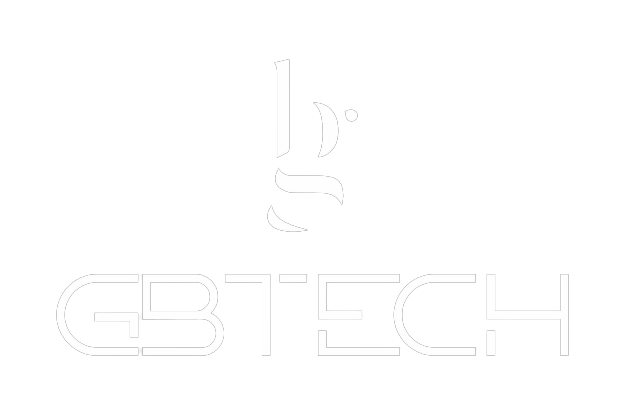Best Practices for Data Migration
Ensuring Continuity in AP Software
Implementing new Accounts Payable software is a significant step for any organisation, aiming to streamline financial operations, enhance efficiency, and improve accuracy. A crucial aspect of this process is data migration, the task of moving your existing financial data into the new system. While it might seem daunting, understanding its nuances can demystify the process and ensure a smooth transition. Let's delve into what makes data migration so vital and how to approach it effectively, without getting bogged down in jargon.
The Essence of Data Migration
Think of data migration as relocating your financial history from an old residence (your current system) to a new one (the new AP software). It's not just about moving data, it's about ensuring that your financial operations can continue without a hitch in a new, more efficient environment. This process involves transferring crucial information such as vendor details, invoice records, payment histories, and more. Done correctly, it ensures that your organisation doesn't skip a beat during the transition.
Why It Matters
The significance of data migration lies in continuity and integrity. Your historical financial data isn't just a record of past transactions, it's the core of your financial analysis, compliance reporting, and strategic planning. Ensuring this data is accurately transferred means your new AP system will be as informed and effective as your previous setup, if not more so.
Key Steps in the Data Migration Process
Here’s a simplified roadmap to navigate the data migration process:
Planning and Assessment: Before anything else, you need to understand what data you have, where it's stored, and what needs to be moved. This step is like creating an inventory of everything in your old house before you start packing.
Data Cleansing: Not everything in your old system will be worth bringing over. Some data might be outdated, incorrect, or redundant. Cleansing your data means getting rid of anything that's not needed or updating information that's incorrect. Think of it as decluttering before you move.
Mapping and Transformation: Once you know what you're moving, you need to figure out where everything goes in your new system. This might involve changing the format of some data so it fits into the new system properly, much like making sure your old furniture fits through the door of your new house.
The Move (Migration): This is the actual process of transferring your data from the old system to the new AP software. It's crucial to do this carefully to ensure nothing gets lost or corrupted along the way.
Testing: After the data is in the new system, you need to check everything to make sure it's all there and in the right place, just like you'd check your belongings after a house move to ensure nothing was damaged or lost.
Go-Live and Support: Once you're confident everything has been successfully migrated, you can start using your new AP system in earnest. However, it's important to have support in place for any issues that might arise or any adjustments that need to be made.
Overcoming Challenges
Data migration can present challenges, such as potential data loss, compatibility issues, or security concerns. Mitigating these risks involves careful planning, choosing the right tools, and possibly partnering with data migration experts. Additionally, engaging with stakeholders across your organisation can provide valuable insights, ensuring the new system meets everyone's needs.
Ultimately, data migration is a critical step in the journey toward a more efficient and effective AP operation. By approaching it with a clear plan, a thorough understanding of your data, and a focus on quality and security, you can ensure a smooth transition to your new software. Remember, this process is not just a technical necessity but a strategic opportunity to enhance your financial operations' foundation.